Backup and restore
Backup
You can create a backup file to make a manual backup of Card Diary, after creating the backup file please save the backup file to another platform (to prevent losing the backup file by uninstalling Card Diary).
Click the backed up zip file to share the file to other platforms (such as the Files App).
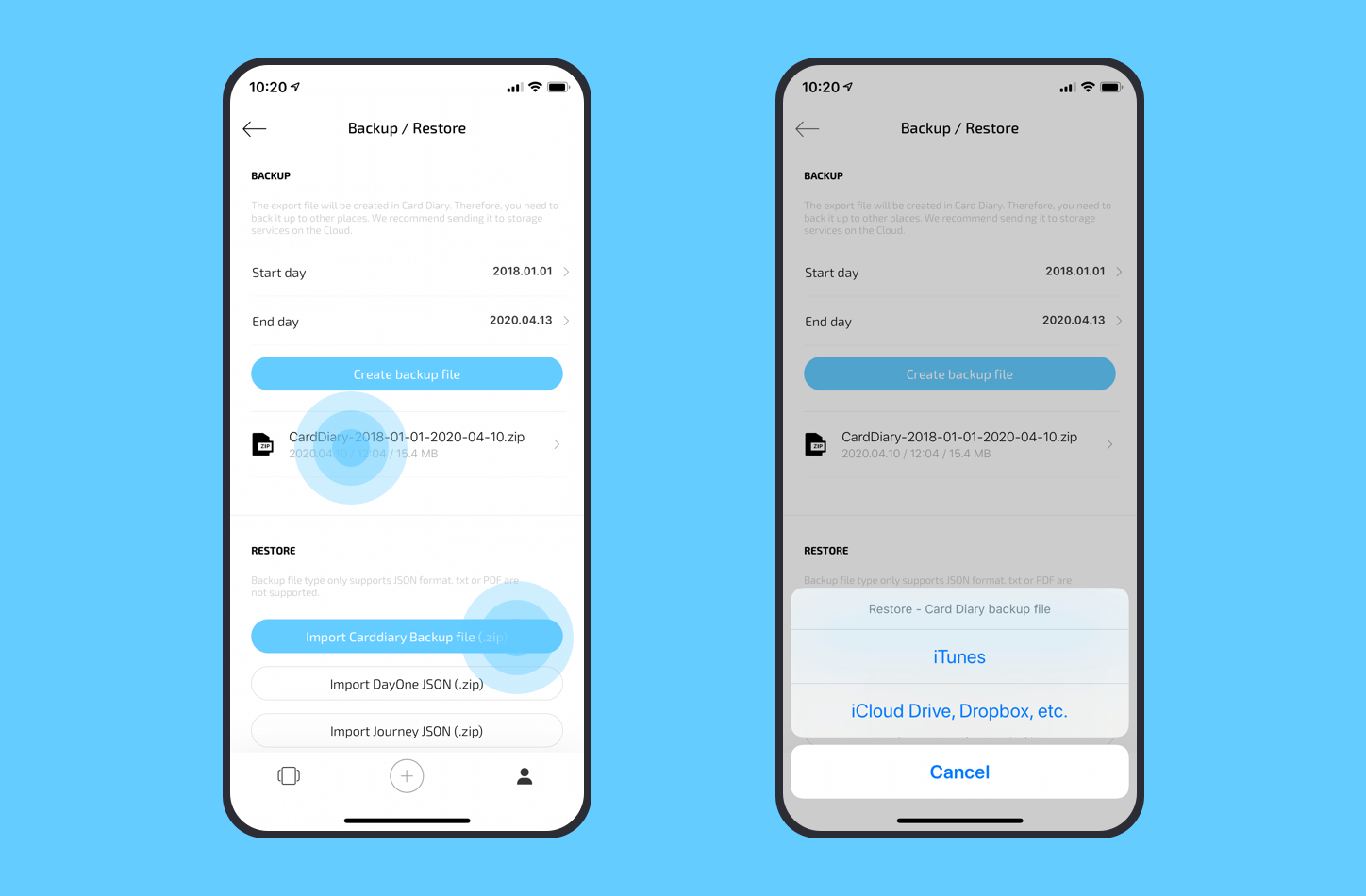
Restore
You can restore your journal data from a backup file You can also restore your journal data that you wrote on Day One or Journey to Card Diary.
Restore from iCloud Drive, Dropbox, etc
Click Import - iCloud, Dropbox, etc. to select the corresponding ZIP file.
Restore from iTunes.
To restore from iTunes (macOS system is now integrated into the Finder), connect your phone to a computer with iTunes or (macOS system)
1. Click on your device.
2. Selection of Files
3. Open Card Diary
4. Drag and drop the ZIP file you want to restore into the root of the card diary (do not move any other files)
5. Open Card Diary App - Setup - Backup/Restore - Import - iTunes - Import
